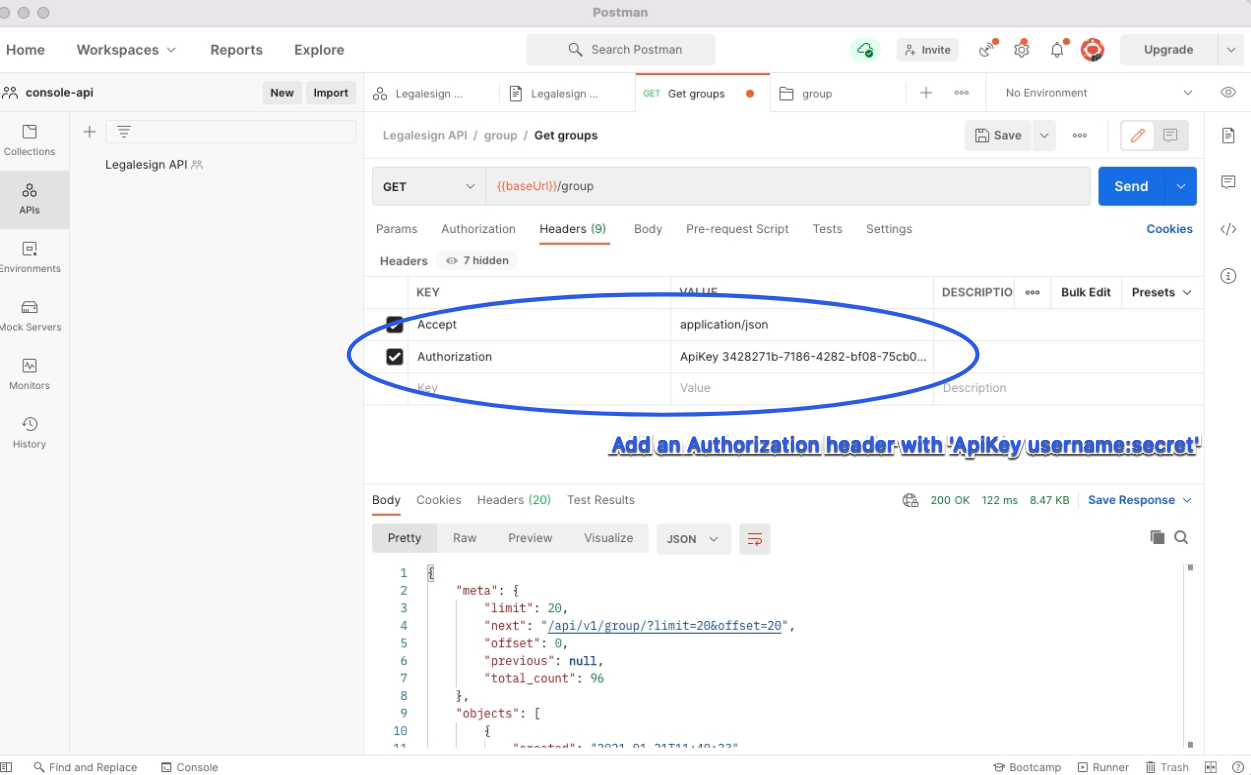Using Postman
Postman is one of our favourite REST API tools.
Go to the published Postman Legalesign page.
You can import and map the Legalesign API into Postman in a few clicks.
First save the raw Legalesign OpenAPI3 file to your local machine:
https://raw.githubusercontent.com/legalesign/Legalesign-V1-OpenAPI3/master/legalesign-api-v1.yaml
Then go to Postman and select to create and API

Then select to import a local schema file
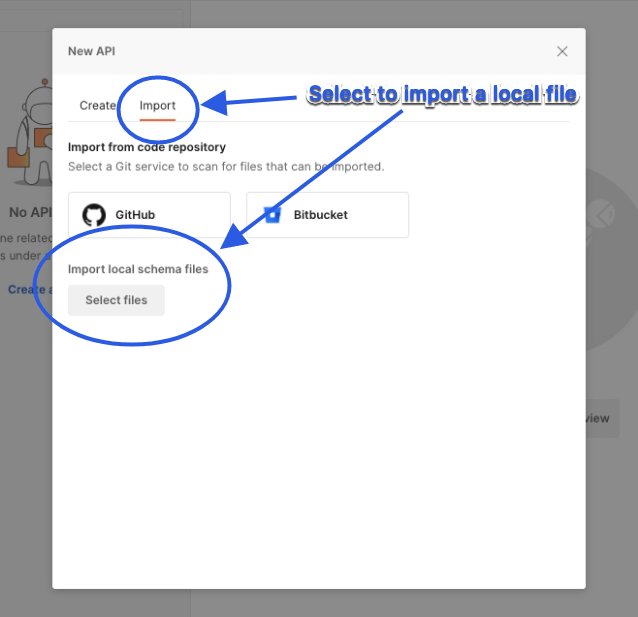
It should show you a dialog confirming the name as Legalesign API with format OpenAPI 3.0
In the option to 'Link this collection as', select 'Documentation'.
Click 'Import'.
Done. All the REST API queries and details are ready to go in Postman.
Add your Authorization header and you are good to go.